HelpCenter Corrector Documentation
The HelpCenter Corrector plugin is designed to restrict access to a Jira Service Management (former Service Desk) HelpCenter.
The app is also compatible with RefinedTheme for Jira Service Desk.
There are three types of restrictions: for all users at once, per group, and for users without a group.
The plugin settings page can be found in the “Other” section of the “Manage apps" page.
Installation and configuration
- Go to “Settings” and choose “Manage apps”
- Find HelpCenter Corrector and install it
- Go to the “Manage apps” section
- Click “Configure” button
Add or update restriction
After clicking the "Configure" button, we appear at the configuration page, where you can set up the plugin.
To restrict access to the HelpCenter for all users do the following:
- Select “All users” in the “Restriction type” dropdown list (you are not able to set groups for this type of restriction).
- Specify the URL to redirect.
Note: base url will be set to your instance URL. - Press “Save” button to save changes.
- Press “Enable” button, if it is not enabled, to enable restriction.
To disable “All users” restriction press “Disable” button.
After that, all HelpCenter links in Service Desk will be hidden from any user. If the user tries to access HelpCenter using a direct link, he will be redirected to the URL that you have specified.
There is also an option to save the top-left corner Help Center link (see the screenshot) but replace its URL with the one that is configured. To do so please check the "Preserve Header Link" checkbox.
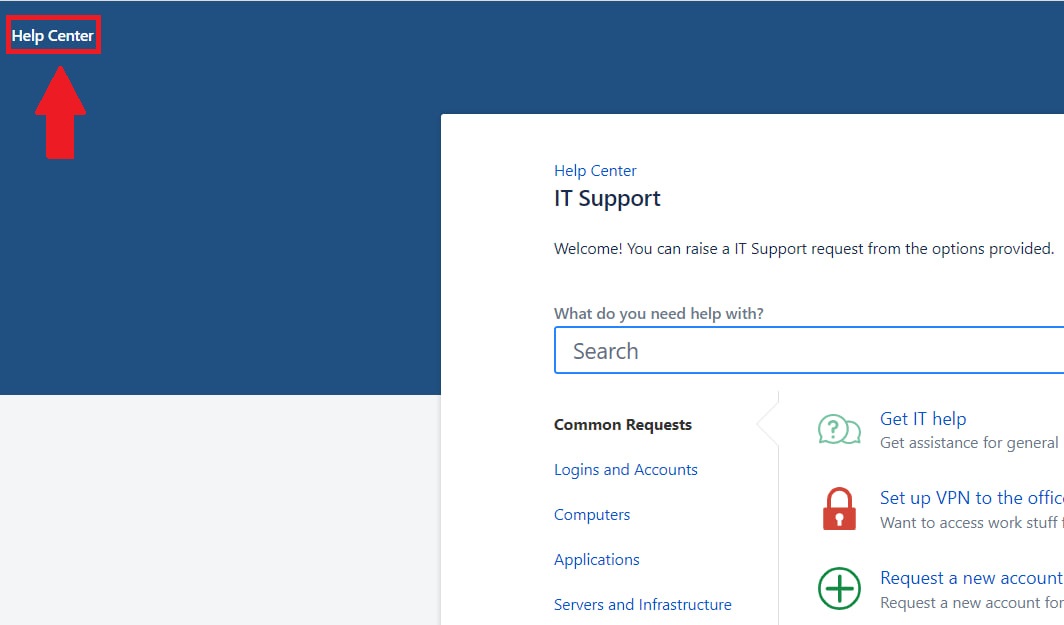
Help Center header link
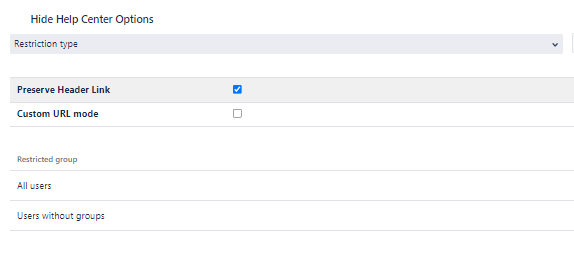
Preserve Header Link
To set up group restriction do the following:
- Select “Group” in “Restriction type” dropdown list.
- Specify a group or groups separated by commas manually or use "Group picker" icon to open group picker search form.
- Specify the URL to redirect. Note: base URL will be set to your instance URL.
- Press “Save” button to save changes. The restriction will be added to the table if there are no other restrictions, or it will be updated.
After these steps, all HelpCenter links in ServiceDesk will be hidden from any user that belongs to a group you have specified. If the user tries to access HelpCenter using a direct link, he will be redirected to the URL that you provided.
The steps for editing are the same as for adding - value will be updated.
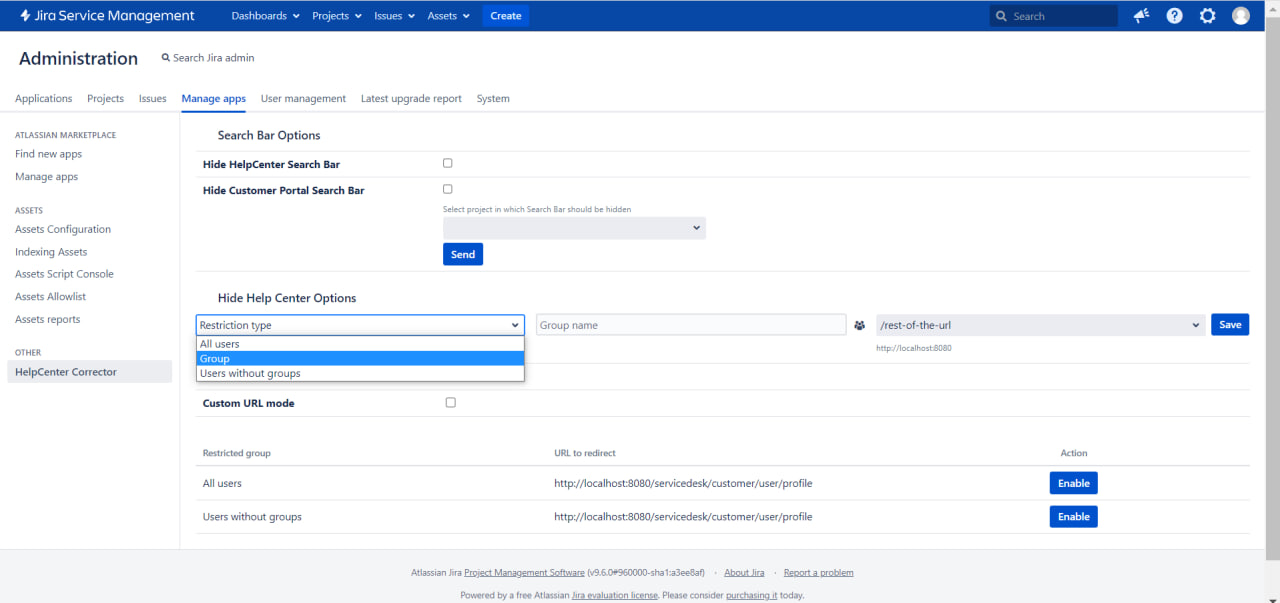
Restrictions set up
Remove restriction
To remove restrictions do the following:
- Find the “Restricted group” section.
- Select the restriction you need to remove in the “Groups” dropdown button or select "All users"/"Users without group".
- Select a restriction that needs to be removed.
- Press “Delete” button.
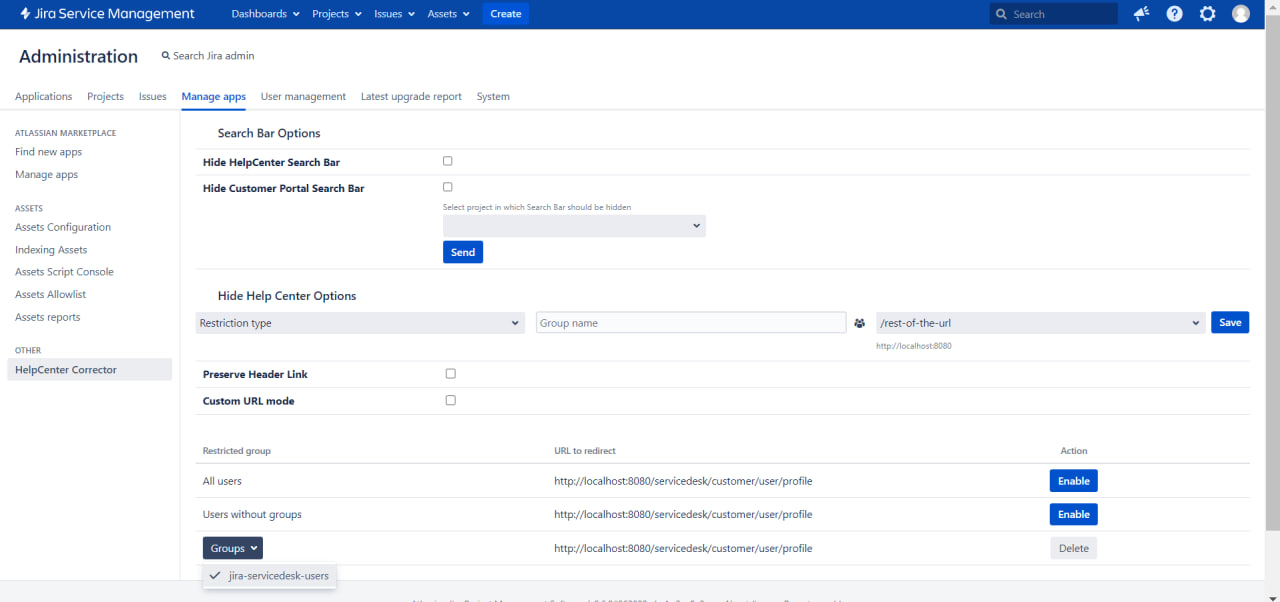
Dropdown list with restricted groups
Search Bar Options
If you need to remove the search bar from the Service Desk portals overview screen (Help Center) or from the Customer Portal screen you can use the following options:
- Hide HelpCenter Search Bar
- Hide Customer Portal Search Bar
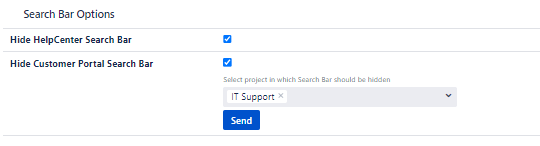
Search Bar options
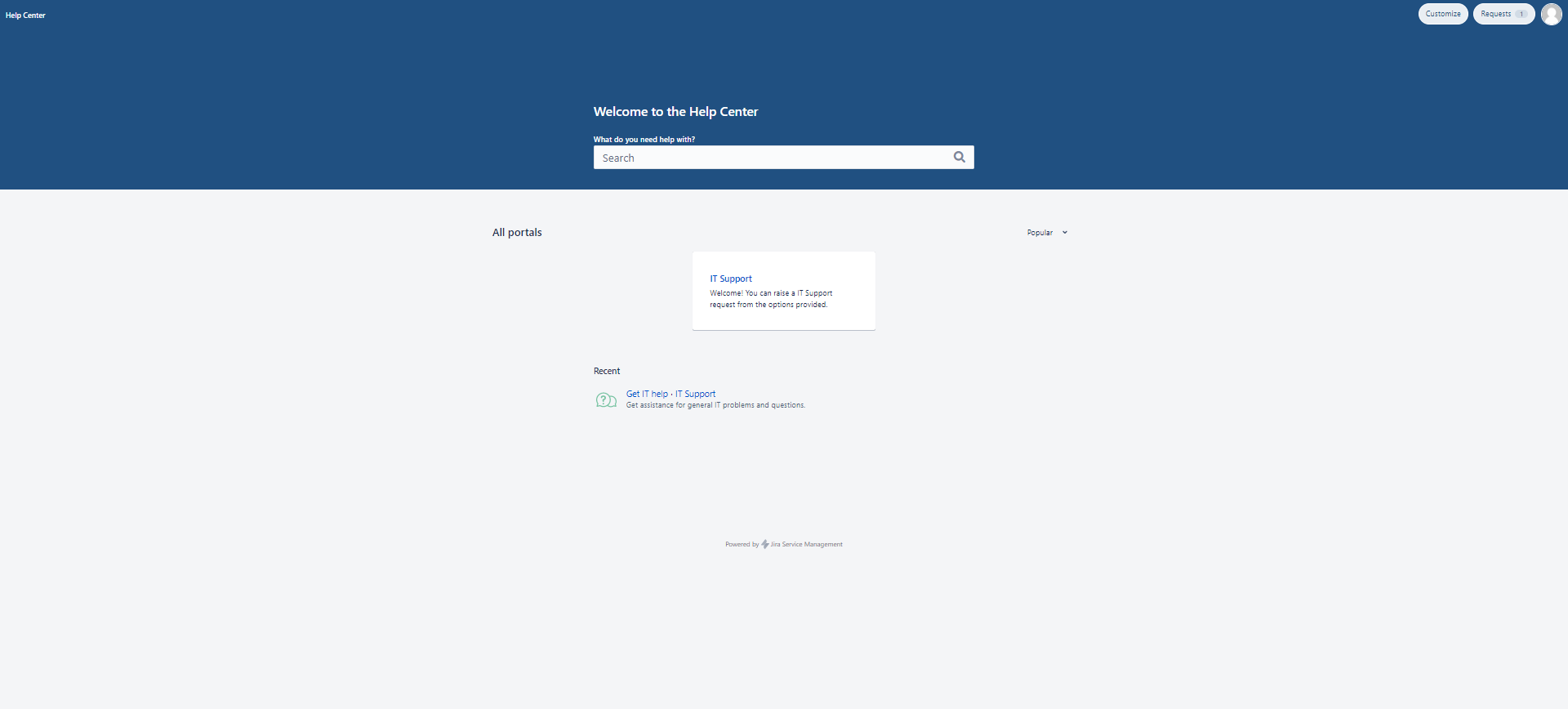
Search Bar shown
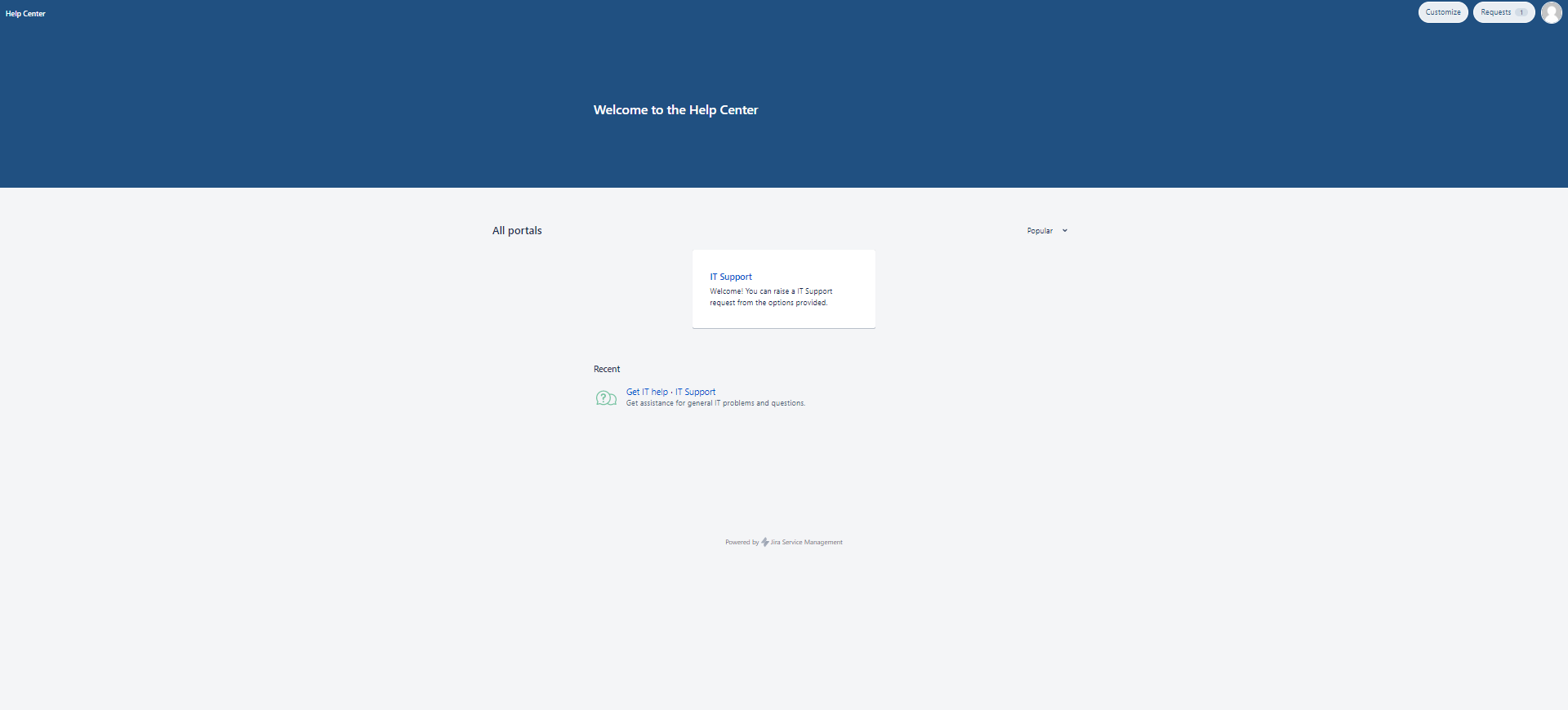
Search Bar hidden